Don’t miss out!
Get the latest resources sent directly to your inbox.
Thanks to IDS Astra G2 v12.1.0 or higher, you can now use the system to define multiple external labor rates. Once the multiple rates are defined, you can set specific customers to default to a different service labor rate.
To do this, head over to the Admin menu and select Setup > Update Codes and Tables > Service > Update Labor Rates:
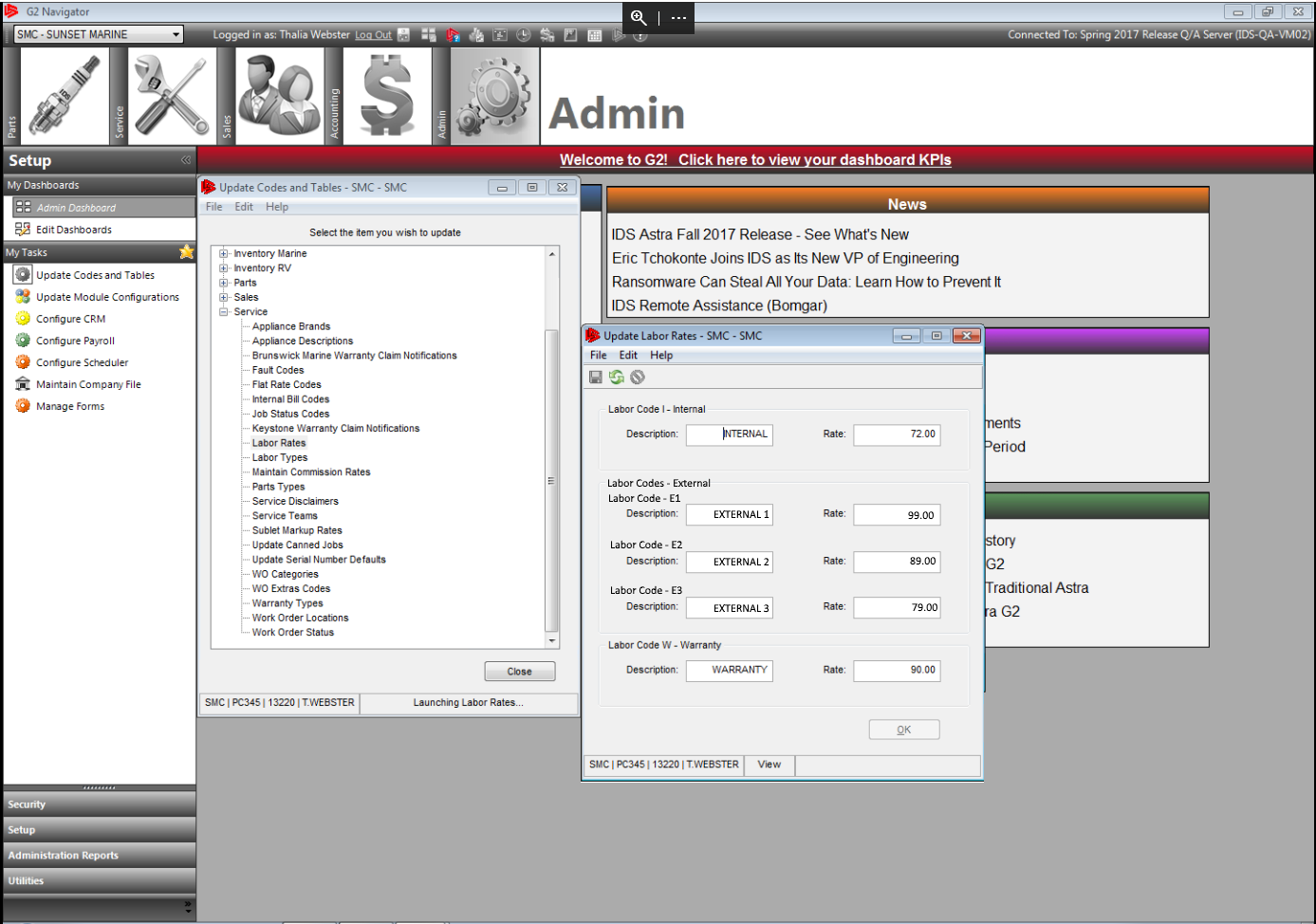
Set External Rate E1 to the dealership standard external labor rate. This is the rate that will be used for all customers unless the customer record is specifically set to use a different rate. Rates E2 and E3 can then be set up to differ from E1.
In addition to setting the labor rate, you can also change the Description of each rate (e.g. “EXTERNAL 1” for E1, etc.).
Once the external labor rates have been defined, you can set up specific customer numbers to use rate E2 or E3. If a customer number is not set to use a specific external rate, that customer will default to use rate E1.
In the bottom right portion of the Maintain Customers window, you can set the the external labor rate you’d like a specific customer to use.
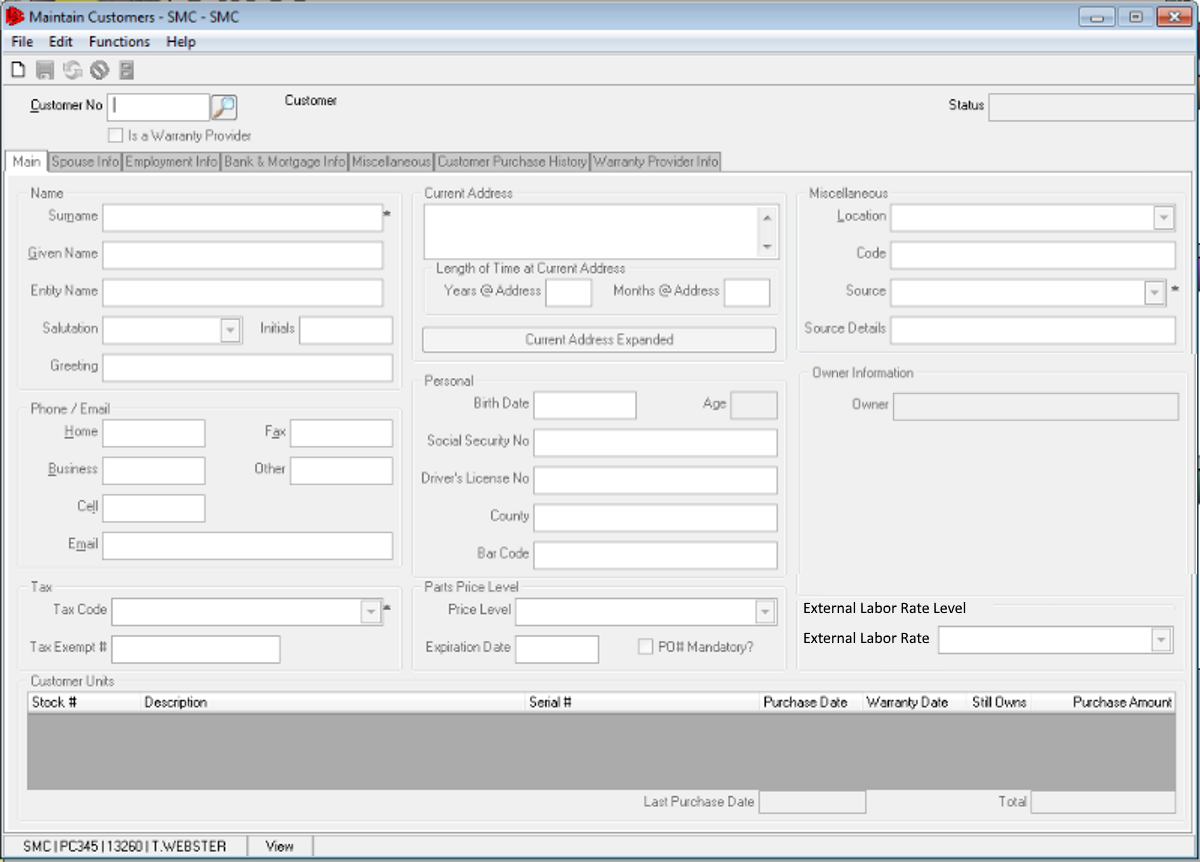
Get the latest resources sent directly to your inbox.