Does it seem like customers are expecting faster service than ever? You’re not alone.
That’s why we designed IDS Service360, a set of service productivity tools to help you deliver faster, more personalized service.
IDS Astra G2 Service
IDS
ServiceCRM
IDS
Digital Signatures
IDS
Service Mobile
IDS Digital Payments
Advocacy
IDS ServiceCRM has been great, especially the task reminder feature. Service Writers can create a task for pretty much anything with our customers, and they can put a date on it, so the task gets automatically added to their work feed on that day. That way, they can see everything they need to do when checking in a particular unit, like calling a customer or giving them some feedback.
IDS Service Mobile has been a great tool for us as we strive to provide greater service to our customers. The technicians use it as their primary desktop, which gives them access to the advisor’s photos and limits the back and forth from workstations to input information. This has led to an increase in efficiency as well as clearer communication of concerns and repairs.
Chad Goetken, Sun & Fun Inc.

Is your service department suffering from bottlenecks and inefficiencies?
With ServiceCRM, your Service Writers can close Work Orders faster, improve customer communications, and increase the number of units serviced at your shop each day.
See ServiceCRM and PRO in Action
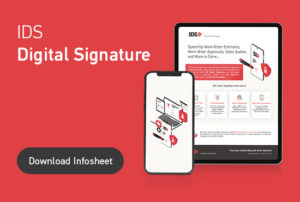
Did you know that you can empower your customers to sign your work order documents from anywhere at any time?
Thanks to IDS Digital Signatures, you can email documents to customers right from your dealership management system and automatically upload them to a Work Order document manager the moment they are signed, eliminating any unnecessary steps and creating a more efficient workflow for both your dealership and customers.
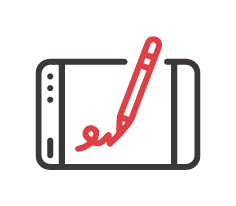 |
 |
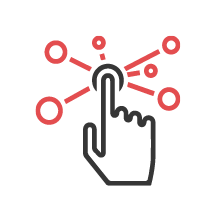 |
|
|
Ensure Convenience
Allow customers to sign your Work Order documents from any device and location. |
Be Compliant
Guarantee security, complying with the electronic signature laws in both Canada and the US. |
Enjoy a User-Friendly Interface
Set up your documents using a straightforward interface that shows you all the steps. |
Track Signatures
Monitor the status of your Work Order signing ceremonies in real-time. |
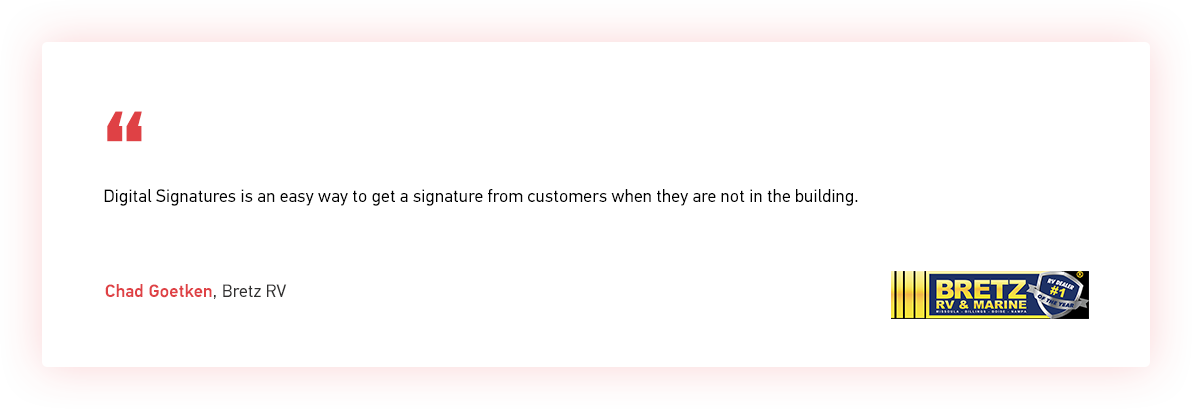
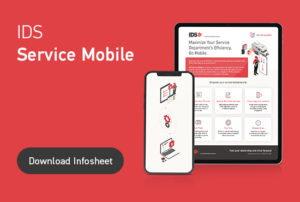
Would you like your technicians to spend less time running around and more time in their bays turning wrenches?
Then consider IDS Service Mobile, a simple to use application that works on iOS and Android mobile devices that helps technicians be more productive.
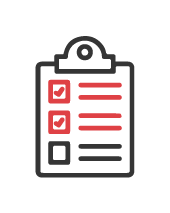 |
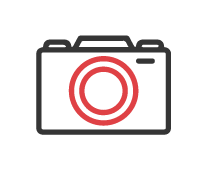 |
|
Manage Tasks More Effectively View all Work Orders on one screen, update their statuses, and create new custom or canned jobs. |
Take Photos Capture multiple photos and immediately attach them to related Work Orders or jobs to save time. |
 |
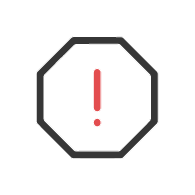 |
|
Track Time Clock in or out of scheduled jobs to accurately measure budgeted versus actual time. |
Eliminate Errors Save time on manually re-entering Work Orders and increase their accuracy. |
IDS Service Mobile has been a great tool for us as we strive to provide greater service to our customers. Our advisor team utilizes the app to check in our customers, document their concerns, and attach photos to the repair order. The technicians use it as their primary desktop which gives them access to the advisor’s photos while working on the coach, and limits the back and forth from workstations to input information. This has led to an increase in efficiency as well as clearer communication of concerns and repairs. Our warranty team then uses the technician supplied photos from the repair order and sends them to vendors during the claims process. Partner all that with IDS commitment to continued development and their utilizing of dealership feedback for improvement and you have a recipe for success.”
Anthony Frandanisa from Tacoma RV Center
Available for iOS and Android
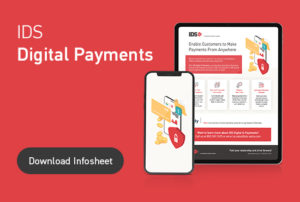
Did you know that your customers can pay you from anywhere, without ever coming into your dealership? It’s all possible with IDS Digital Payments, powered by Gravity Payments.
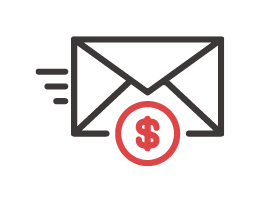 |
 |
| Email or Text Payment Requests
Send payment requests to your customers by text or email right from the Work Order in your dealership management system. |
Sync with Accounts Payable Automatically post payments to the Accounts Payable module in your dealership management system once they are processed. |
Filling out request forms and waiting for approval eats up a lot of time and leaves room for mistakes.
Say goodbye to paper request forms and special-order parts cards. Send parts requests right from your mobile device.
IDS Parts Request Online integrates seamlessly with your DMS Work Order manager – no paper needed. Your service technicians can request a part for a job in Service Mobile, with photos and part details attached, right from their bay.
| No More Paper
Keep a digital trail of all parts requests and order statuses in one central feed. |
Streamlined Process
Save your team time by cutting double-data entry and team member go-betweens. |
| Automated Parts Update
Send automated notifications to the right people using the Service360 Rules Engine. |
Single Source of Truth
Get visibility into all parts requests in process, so you only request the right parts, when you need them. |

Pinpoint and solve your biggest Repair Event Cycle Time (RECT) bottlenecks with IDS RECT Reports by comparing your RECT data to that of other dealers across the country, to see where you stand.
IDS worked closely with RVDA and RVIA to develop the RECT standards.
With IDS RECT Reporting you are provided a free, monthly report pinpointing the main bottlenecks in your repair event cycle and, in an anonymous and aggregate format, comparing your results to that of other dealers across the country and in your region.
 |
 |
|||
| See the Whole Picture
Get a high-level look at your overall RECT performance to ensure you know where you stand.
|
Analyze Each Bottleneck
Understand the impact of parts availability and warranty coverage on your repair time. |
|||
 |
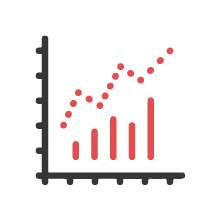 |
|||
| Zoom in on the Details
Drill down to specifics, including individual Work Orders, part numbers and labor hours. |
Visualize Your Data
Review historical data via numerous charts and graphs to spot trends and aid forecasting. |
Using our new RECT (Repair Event Cycle Time) Brand Comparison Report, you can compare unit repair key performance indicators (KPIs), side by side, for your top 5 RV brands in North America and see exactly how you stack up.
Watch this webinar recording to get a complete overview.
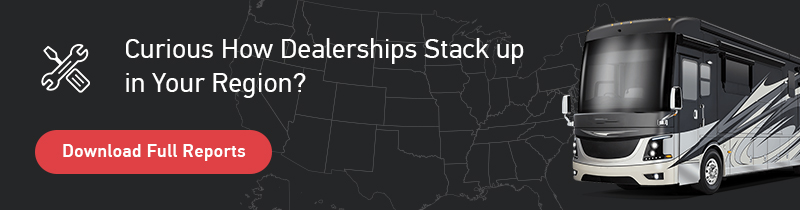
We use the IDS RECT report on a monthly basis to spot our shortcomings and improve the service we are providing to our customers. The IDS RECT report has helped our industry by giving us real data, so we can all work together to solve our customers’ frustration of not having their RV repaired in a timely fashion.”
Mike Reagan, Crestview RV
I think the biggest thing the reports have provided for us is a conversation starter. They provide us with a basis for discussing RECT at our monthly admin meetings. It has gotten staff to begin thinking on this topic at a higher level, and hopefully, it will result in us providing our customers with a better experience.”
Brian Wilkins, Wilkins RV