Don’t miss out!
Get the latest resources sent directly to your inbox.
With the 12.2.3 release of IDS Astra (or higher), you can pull up a new parts report that lists all the work orders – open or closed – from which parts have been removed, based on a specific date range.
In G2, you can find the report on the Service reports menu, where it’s listed as Work Order Parts Deleted. In traditional Astra, choose 4-3-2-34-20.
The report contains the following prompts:
Here’s an example:
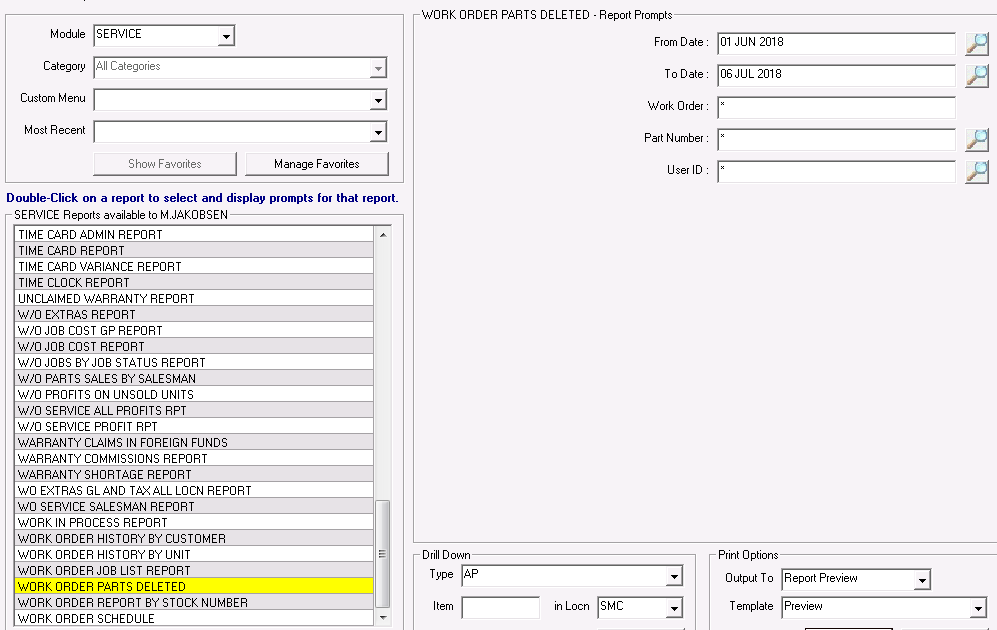
And the following columns:
Here’s an example:
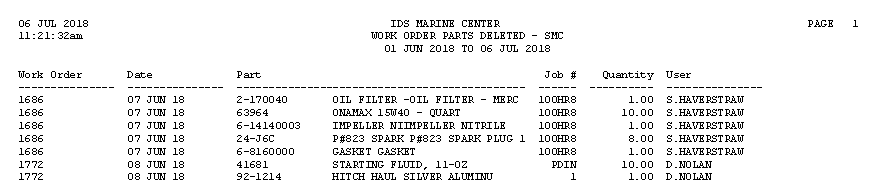
This report will show if the part quantity used is reduced or if the parts line is deleted from the work order.
Get the latest resources sent directly to your inbox.