Don’t miss out!
Get the latest resources sent directly to your inbox.
Are you running multiple dealership locations or thinking of expanding to a new store?
Having a dealership management system that gives you visibility and insight into multiple locations is essential. Using a DMS, you can effectively coordinate the activities of multiple stores and make decisions that will help you achieve your dealership’s goals.
Allison Miller, former general manager of a multi-location dealership, shares her insights into five ways to use dealership management software to make informed decisions, spot trends and patterns, and ultimately drive growth and success for your dealership.

Using a DMS that joins multiple dealership locations will allow you to get a birds-eye view of your dealership’s performance. You can also see how each location performs relative to your overall business.
With a single, centralized platform, you can observe the big picture of dealership location management while drilling down for a more detailed view of the individual location’s performance.
These different visibility levels can help you make informed decisions and identify areas for improvement. For example, you can see which locations are performing well and which ones are struggling. Then, you make business decisions accordingly.
You’ll also be able to compare stores more easily to one another because you’re tracking the same metrics. The size of the stores doesn’t matter if what you’re measuring are ratios.
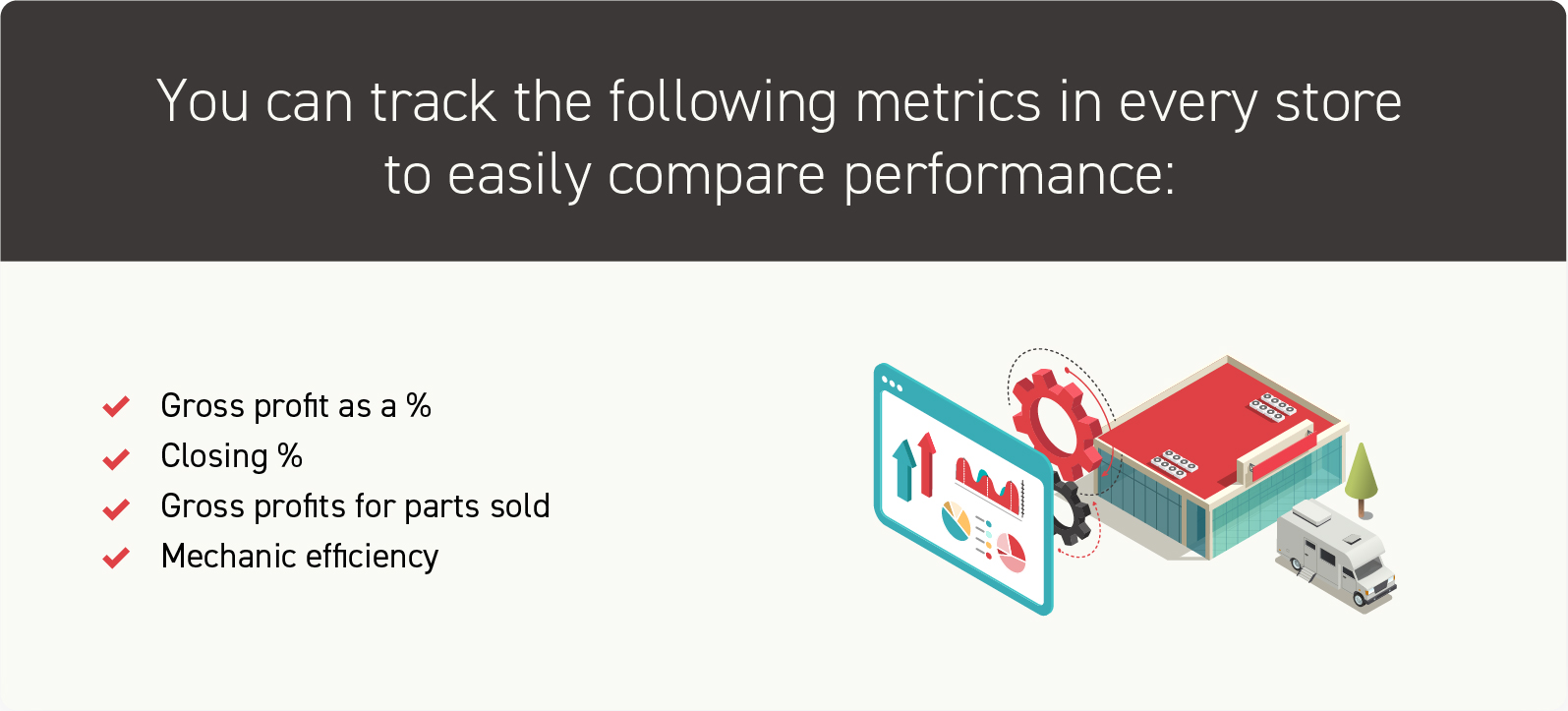
Read Next: Key Dealership Metrics to Measure Performance and Plan for Success
Tracking parts and unit inventory across multiple dealership locations can be challenging if you’re still relying on a manual process or outdated system. A multi-location DMS lets you see real-time inventory levels across all your locations to manage inventory easily.
Additionally, with continued supply chain issues and parts shortages, seeing your inventory levels across multiple locations can speed up your repair event cycle time. You can see which parts are selling faster or slower and ensure you have the right parts in stock to meet demand.
You can also use your DMS to see if you have parts in another location. This will help reduce administrative overhead entailed with ordering parts and simplifying your procurement process.
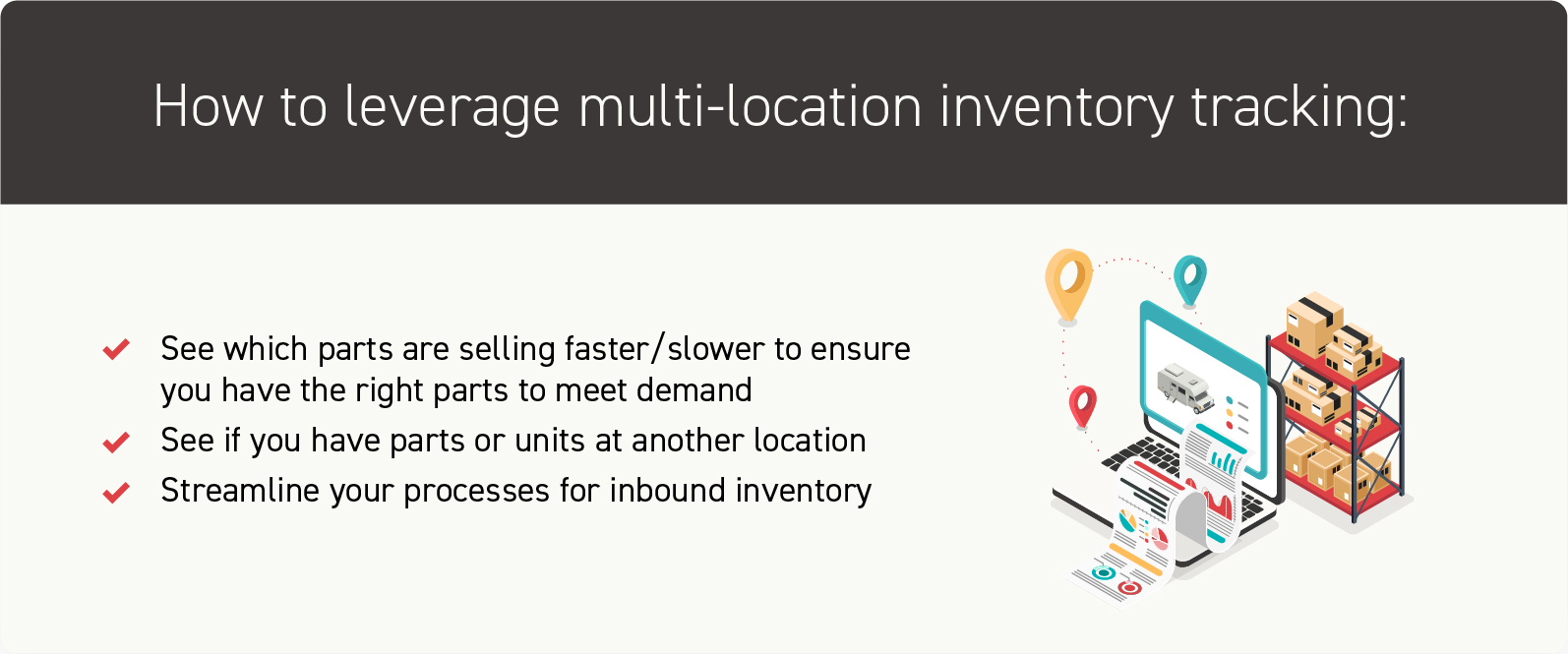
You’ll also be able to better account for the movement of parts. This will be a huge help when it comes time to do cycle counts or year-end counts because you’ll already have a good understanding of where everything is.
You can also leverage multi-location inventory tracking for your units. For example, you might have a single PDI center where you receive all your units to save room on your sales lot. You can then transfer those units within the system to other locations. This allows you to streamline your processes for inbound inventory and still maintain a handle on where your inventory is.
Read Next: Dealership Inventory Management Best Practices

Another benefit of having a DMS connected to multiple dealership locations is that it allows you to leverage shared customer records. Oftentimes a customer might buy from one location and then get service at another location.
This is a huge help on the service side for your service advisors or service writers. They’ll be able to look at a customer record and see their full history – regardless of where they bought their unit.
Shared customer information will also provide a more seamless experience for your customers at any location they visit.
This will allow your sales and marketing teams to tailor their interactions to the individual customer, providing a more personalized and positive experience. By having a centralized, up-to-date view of customer interactions and purchase history, you can create targeted marketing campaigns to drive sales or better customer services.
Learn more about IDS Engage, our industry-specific email marketing platform.
Sometimes a customer or lead might start at one location and be referred to another location if that’s where the inventory is. With a multi-location DMS, you have visibility into that entire customer process so you can see:
You can then complete the sales process at your own store and even split commissions between the stores. This creates a more collaborative sales environment where people are more likely to refer a lead somewhere else if they’re still able to be a part of the deal.
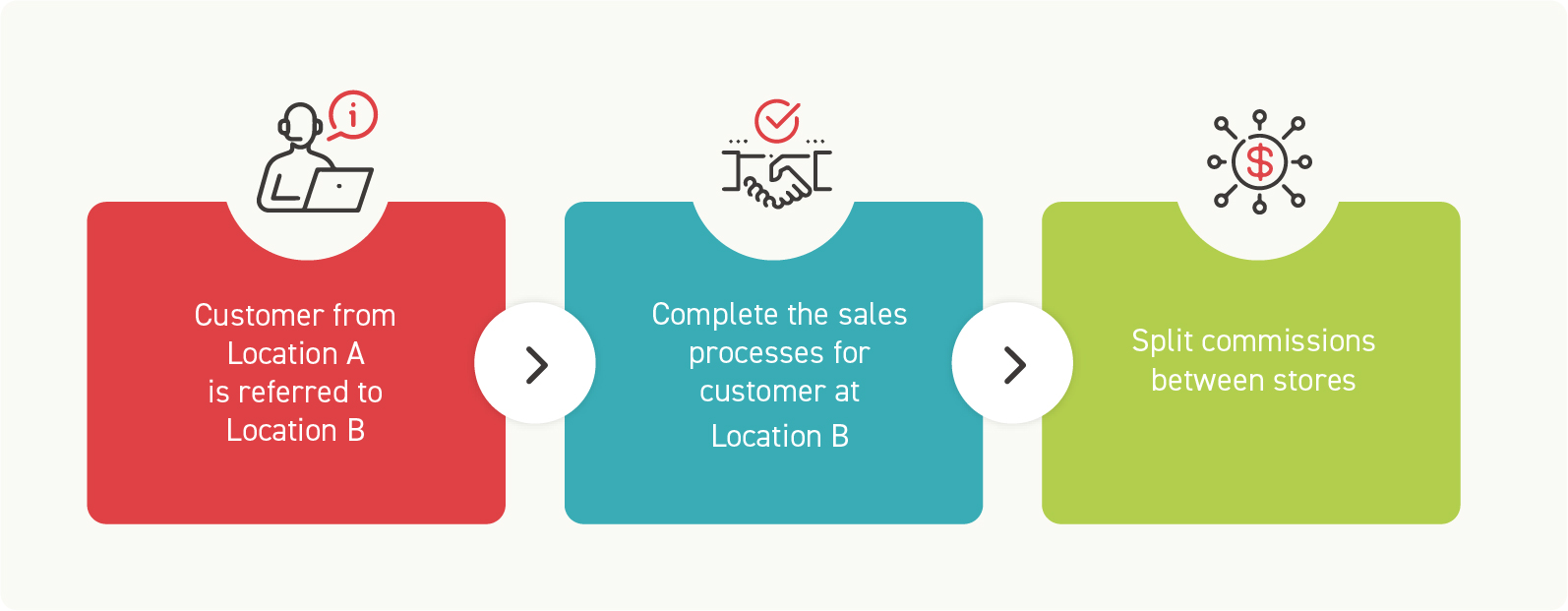
Learn more about IDS SalesCRM, our CRM and sales automation tool.
Lastly, you can leverage a DMS for multiple dealership management by creating user access between stores.
For example, if an employee is sick or on vacation and there isn’t enough staff at one location, access can be given to somebody who is physically off-site. The person can still have access to the system to provide support.
You might also decide to centralize certain functions like accounting and inventory. In those cases, you can assign one user access to multiple dealership locations. For example, multiple bills can be paid out of a single location to reduce redundant and time-consuming tasks.
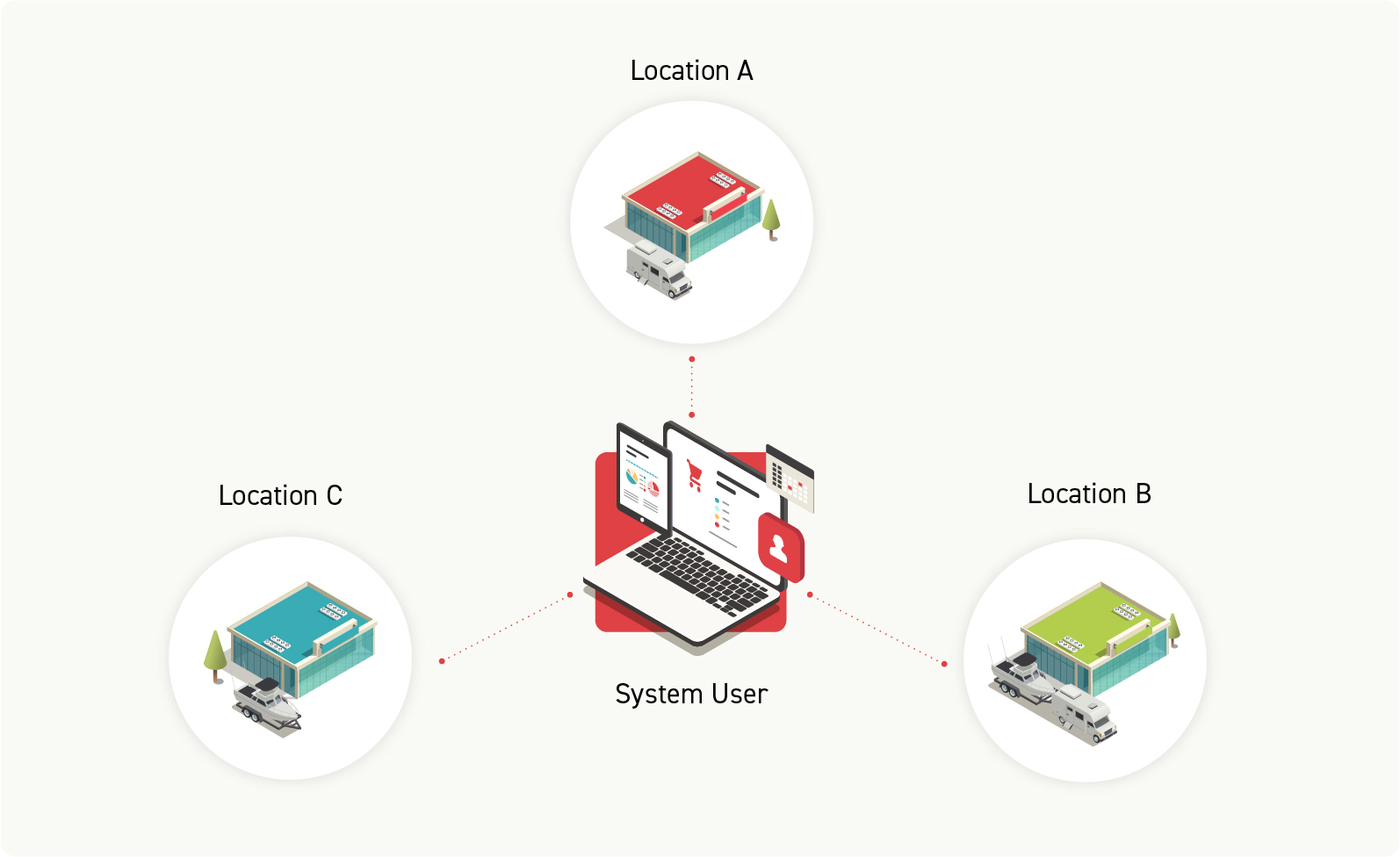
To ensure you get the most value out of the system, you must be willing to invest the time and money to train your staff on the same DMS. By investing in training, you can ensure that your staff is familiar with the system and will be able to use it effectively.
This will increase consistency between multiple locations and ensures that everyone is using the system in the same way, which can lead to more reliable data and more accurate results.
Get the latest resources sent directly to your inbox.